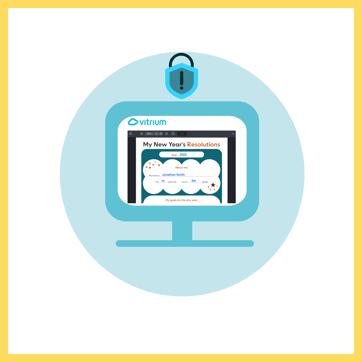After a year full of dedication and hard work, we've decided to round up the top 10 features we released in our DRM software in 2023.
Top 10 Features of 2024: The Very Best of Vitrium
As a premier Digital Rights Management (DRM) software provider, we understand the importance of continuously working to build the best product in the market. We pride ourselves in developing software that caters to the needs of our customers –as well as the demands of a very competitive market– as much as possible. With this goal in mind, our team spent countless hours working on improvements and new additions to our DRM software during 2024.
![]()
At Vitrium, we’re always working to improve our product and make our DRM software better each time. Our goal is to always offer our customers the best and modern tools to protect their digital content.
From gathering requirements to building or refining the features, to ensuring everything goes through our rigorous quality assurance and testing processes, our team put a lot of effort into delivering you amazing updates and we’re thrilled to share the highlights of 2024 with you!
Here are Vitrium’s top 10 features released in 2024:
1. Updated Design of User Portal for a More Modern Look
Our biggest release during the past year was our new and improved user portal! This feature was introduced in our DRM software in 2016 so we wanted to give it a fresh, updated look for 2024 using modern design techniques. We gathered requirements and feedback from our customers, released a Beta version for review, then released the new update in the Fall of 2024. Some of the improvements included:
- Improved styling with better padding, rounded edges of the tiles, and cool hover-over effects
- Sharper-looking thumbnails for each of the documents or videos that are uploaded into the portal
- Improved list view with wider columns and more data to display
- New HTML editing tools and expanded choice of fonts and colors
- More data points including new description field, publish date, author name, and more
Check out our User Portal Mini Guide for more details on this amazing update!

2. NEW Corporate License Module
Vitrium's new Corporate License Module was built based on the feedback of our customers. It is designed to provide a way for your corporate customers to distribute your content to their users in a secure way, thus providing you more flexibility and less administration!
The new module is designed primarily for our Pro Edition customers (or non-integrated Enterprise customers), offering you the the opportunity to securely and seamlessly expand your content distribution, by reaching a broader audience without the extra administrative burden on you.
Let your customers add their users to the Vitrium portal to access their content. By simplifying the licensing process for you, you can focus on what you do best!
![]()
3. Expanded Social DRM with More Controls
As many of our customers may be familiar with, Vitrium's Social DRM content setting offers the ability to protect your content but without requiring any user authentication. However, it was limited in what controls or limits could be applied, until 2024.
The new DRM controls added to Vitrium's Social DRM setting include:
- Screen capture controls
- Start & expiry dates
- Offline access
- IP address limit and/or IP address range control
- Location restrictions such as blocking a specific country and/or state
- Location permits such as allowing a specific country and/or state

4. Introduction of Subgroups & Connecting Users Better
In 2024, we improved the Groups functionality in Vitrium by allowing Subgroups to be added under Groups, similar to how the Vitrium folder structure works with Folder > Subfolder. With this new feature, Vitrium admins can nest groups of users together creating subgroups and unifying them under a primary or "parent" group. This allows our customers to manage their users better and simplify permissions.

5. Expanded Annotation Sharing at Group / User Level
The addition of subgroups in 2024 also meant that Vitrium could improve its annotations sharing feature. Annotations sharing is the method to allow one specific user to be able to view the annotations or form fill information of other users within the Vitrium web viewer.
First launched in 2023, the annotations sharing feature was originally available as a DRM setting so if a user was assigned the DRM setting to "view other users' annotations", they would actually be able to view all users that had access to the same content. There was no separation of users belonging in different groups (or classes). For example, if you only wanted to allow Teacher A to view the annotations or form fill information of students 1, 2 and 3, but not those of students 4, 5 and 6 who take a course from Teacher B, then this wasn't possible.
With the introduction of subgroups in Vitrium in 2024, the annotation sharing feature was added to the user/group functionality so that a specific user in a group or subgroup could be assigned to "view other users' annotations", but only of those users that they are connected to within the same group as seen in this screenshot below:

6. NEW Recycle Bin Adds 30-Day Delay Before Content is Deleted
Vitrium admins can now make use of Vitrium's new Recycle Bin feature for content deletion. Now, instead of content being permanently deleted right away, files & folders will remain in the Recycle Bin for 30 days before they are automatically deleted from Vitrium. This should give you and your admins peace of mind that they can retrieve items that may have been accidentally deleted, or for content that they wish to bring back for a number of other reasons. Even if you still want to permanently delete your content or folders, you can still do this by clicking on the arrow beside the Recycle Bin icon and selecting 'Empty recycle bin' or clicking into the Recycle Bin that shows you all the files or folders, then you can select the specific ones that you want to permanently delete from your Vitrium account.


7. Improved Content Reprocessing Capabilities
A significant change we made last year was the improvement of our DRM software's content reprocessing capabilities. In 2023, we increased our reprocessing limit to 100 documents and 15 videos linked to a single content setting and in 2024, we expanded that limit to 250 documents and 30 videos linked to a single content setting.
This means if you need to change a Watermark Setting or Content Setting and you previously had over 100 documents or 15 videos using that Watermark & Content Setting, you had to reach out to the Vitrium support team to help you reprocess your content. With the expansion of our limits, it means you can do this on your own and, as Vitrium's software becomes more powerful, we'll continue to increase these limits, lessening the burden on you!
8. Concurrent User Limit Added for Videos & Audio
Back in 2023, we released the "Concurrent Users Limit" as a new DRM setting which was applicable for documents and images only. This new DRM setting gave our customers the ability to limit how many concurrent users could access Vitrium-protected content with the same account.
In 2024, we expanded this DRM setting to be applicable to videos and audio. With this expansion, Vitrium users can control how many users can watch a video or listen to an audio file at the same time, deterring users from sharing their login credentials.
![]()
9. Multiple Select Option in Admin Portal (for Content, Users & Groups)
A seemingly unimportant, yet significant change made to our software in 2024 was the ability to select multiple content files, or multiple users, or multiple groups in the Vitrium admin portal. Previously, you could only select the 20 files or users or groups listed in that window, but not all the files or users or groups in the entire account. Now you can! This makes it easier to drag and drop your files into different folders, or move them to the recycle bin.
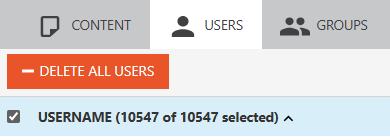
10. Back-end Improvements for Better Performance & Insights
We aim to make your experience using Vitrium the best it can possibly be and part of that means we need to improve the back-end of our DRM software as much as the front-end. In that regard, we continuously work to make our software run as smoothly as possible with the growing demand on our platform. We also aim to make our user interface as user-friendly & pleasant as can be.
Here are a variety of back-end improvements we have made to our software in 2024:
- Overhaul of our database structure so that the Vitrium User Activity Log report loads faster, especially for those with thousands of pages of activity!
- Upgraded our hosted environments to the latest SQL Server to take advantage of new features & better processing
- Back-end changes to provide you better insights into your account usage (unique user unlocks) and storage usage (broken down by content types), available at Account Settings in your Vitrium account
These enhancements have been meticulously designed to improve Vitrium's DRM software, provide you more stability, and ultimately elevate your overall digital experience. They're built with you in mind, and as we've said before, many new features or enhancements are based on your comments, so please keep them coming!