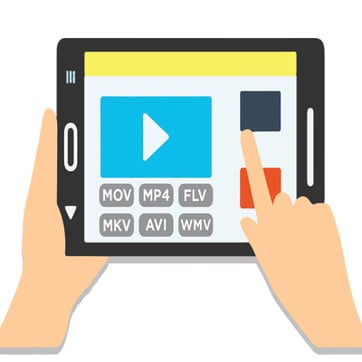For companies that do not already have a content distribution workflow, or for those that are looking to innovate or expand the way in which content is distributed, Vitrium Security’s Central User Portal does just that.
Vitrium Advanced DRM: Corporate License Module
While protecting documents, videos and other valuable content is key to many of Vitrium's DRM customers, many of them also want a seamless way for their corporate clients to share or distribute the content to other users within their organization, with DRM controls still in place. A high-quality DRM system should facilitate this process efficiently and securely. With this aim in mind, Vitrium introduces its new Corporate License Module in our DRM software.
A Streamlined Process for Distributing Content Licenses
The new feature is designed to provide a more flexible way for our customers to distribute their content in a secure way and control how many users can access (or license) their content, but then pass the actual user administration of those licenses to their client.
- The Content Provider (a Vitrium customer) uploads their documents, videos, images or audio content into Vitrium to protect and encrypt their content, assigns DRM controls to the content, distributes that content through a secure user portal, and assigns a specific user from their corporate client to be the "License Manager" while also setting a specific user (license) limit.
- The License Manager logs into the secure user portal to access the content they purchased or were provided as part of a subscription or membership, and then adds other users from within their organization to access the DRM-protected content in the portal.
How to Enable the New Corporate License Module in Vitrium
This new feature is available to Vitrium Pro, Pro Plus and Enterprise accounts, although it is recommended that Vitrium Enterprise customers reach out to the Vitrium team if they have External Services enabled as the feature may not be applicable for you.
To enable the new Corporate License Module, follow these steps:
- Log into your Vitrium account, go to the SETTINGS tab, then Account Settings

- Tick the "Enable Corporate License Module" box

- Click on "SMTP Settings" and create or select desired settings (this will be the email account from which licenses are sent to users)

- Go to the "Groups" tab and create or select the group from which licenses will be administered

Here, distributors or administrators can create different groups and subgroups to which they'll add content. Each group can have one or several license managers, and the content associated to each group will be accessed by those users who receive a license. - Add group details, determine the number of licenses that can be administered for each group

- Designate one or several license managers

License managers are assigned by accessing the "users" tab in the group's settings, searching for a specific user, and selecting the "Manage License" feature from the dropdown menu that comes up when click on the three dots to the right of the username. - Assign content to each group

Content is assigned to groups by accessing the "Content" tab, then selecting the pertaining content folder and clicking on "set permissions." - Select the group or groups that will be have access to each content folder

Licenses will be distributed for each group and subgroup created, users who receive licenses will be able to access all the content in the folder that is assigned to the group they belong to. - Access the User Portal and send out licenses to specific users (this will be done by the license managers)


The Content Licensing Modules feature is not just a simple addition; it is a significant enhancement to an already robust and sophisticated system. It offers Vitrium customers the opportunity to securely and seamlessly expand their content distribution network, reaching a broader audience without the need for any additional work or complex management tasks. By simplifying the licensing process, this feature ensures that content can be shared and accessed in a controlled and secure manner, ultimately enhancing the overall user experience and operational efficiency.
We are continuously adding new features to our product to ensure we provide the best user experience, and the highest degree of security to our customers, paying special attention to their needs and their different workflows and use cases! This is just one of the many updates we've made to our software based on the feedback of our valued customers.
If you'd like to learn more about this feature don't hesitate to contact us, we'll be happy to answer any questions you might have.