Watch & Learn
Watch a series of videos on how to use Vitrium software
.png?width=552&name=Content%20Settings%20(2).png)
Back to Knowledge Base
How to Use Content Settings for Documents in Vitrium DRM Software
Content settings in Vitrium's DRM software are file specific settings that apply to all users with access to protected content. These determine certain DRM settings that are applied to content to protect it.
More videos on how to use Vitrium

How to Use Watermarks in Vitrium DRM Software

How to Use Device Limits in a Vitrium DRM Policy

How to Use Expiry Dates in a Vitrium DRM Policy

How to Use Offline Access in a Vitrium DRM Policy

How to Create Users in Vitrium DRM Software

How to Create Groups in Vitrium DRM Software

How to Upload Documents for Protection in Vitrium DRM Software

How to Assign Permissions in Vitrium DRM Software

How to Use "Clear Use" in Vitrium DRM Software

How to Use the User Activity Log in Vitrium DRM Software

How to Delete and Restore Content in Vitrium DRM Software

Vitrium Security: Everything you need to know
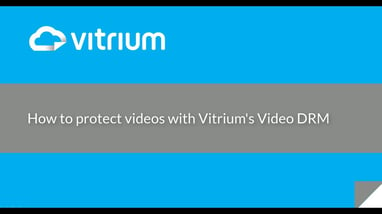
How to protect videos with Vitrium's video DRM
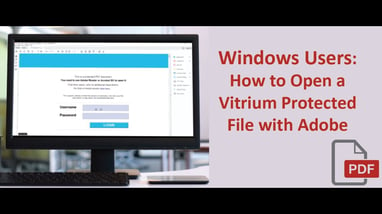
How to Open a Vitrium Protected PDF with Adobe Reader on Windows
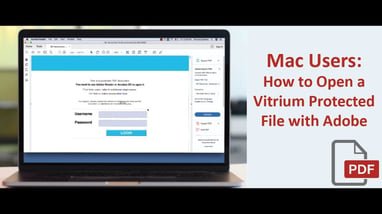
How to Open a Vitrium Protected PDF with Adobe Reader on Mac

How to Add Users in Vitrium

How Vitrium’s ‘Watermark and Content Settings’ Work
×
Need more help?
We strongly believe in being responsive and accountable, which sets us apart from others in the industry.
Other Helpful Resources
CONTACT US
© Copyright 2025 Vitrium Systems Inc.