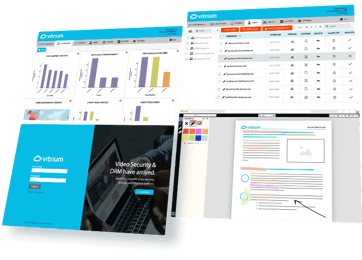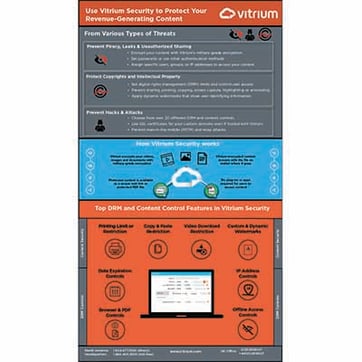Discover why Vitrium’s DRM software is the top choice for businesses needing secure content protection and trusted distribution.
Read more like this
Vitrium announced the launch of Vitrium Security with Video. Building on the company's robust content security platform that protects PDF files, Microsoft Office files, and image files, Vitrium now gives clients a secure video hosting, streaming, and distribution platform.
Vitrium Security provides you with ironclad DRM protection, and a choice of various pain-free distribution methods to share your valuable content!
Vitrium Security Enterprise provides you with ironclad protection, and a choice of various pain-free distribution methods to share your valuable content!
Vitrium protects and controls your revenue-generating content including videos, documents and images from various types of threats. Vitrium not only secures your intellectual property but also keep your content safe from leaks, piracy, hacks and unauthorized sharing.