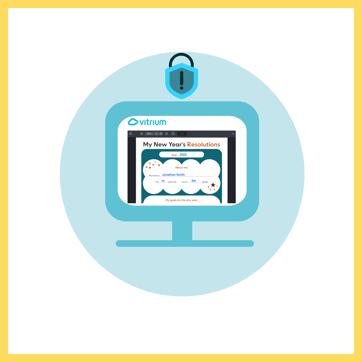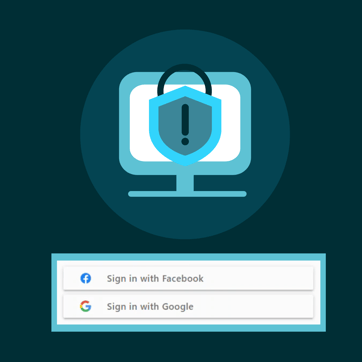Our new Content Licensing Modules feature enables content distributors to expand their content distribution network by assigning license managers
Vitrium Advanced DRM: Admin Notifications Feature
Having a robust Digital Rights Management (DRM) protection strategy in place is crucial for content providers and distributors. Content needs to be kept secured, and the risk of unauthorized access, unlawful copying, and illegal sharing must be minimized as much as possible. However, a high-quality DRM software should provide more than just powerful DRM controls. It should give organizations complete agency over their content, as well as endow them with the ability to better support their users.
The best DRM software is one that not only enables organizations to determine who can access content and how they can access it, but also provides valuable insights into the behaviour of their users. With this idea in mind, and in conjunction with its extensive analytics and reporting capabilities, Vitrium introduces its new Admin Notifications feature.
Admin Notifications: Valuable Information Conveniently Delivered
This new feature is designed to provide Vitrium administrators with timely alerts when certain events happen on their Vitrium account. It is meant to help admins quickly identify misuse or troubleshoot end user issues. Receiving these alerts can allow administrators to learn when there is an event where DRM policies or permissions could be violated, such as screen capture attempts or access attempts from a blocked country. It can also enable administrators to support their end users in a prompt manner, notifying them when an authorized user has had trouble logging in or viewing content.
Additionally, notifications can be set up to inform admins of expiry dates. Keeping track of content or subscriptions that have expired can help Vitrium users to determine whether they need to extend the dates for certain end users to continue accessing content. Moreover, knowing of subscription expiries can point Vitrium admins who sell their content to possible upsell opportunities.
Some examples of especially useful notifications that can be set up for admins in Vitrium are: screen capture attempt, exceeded DRM limits, new portal user registered.
- Screen Capture Attempt: Admins can be notified when a user attempts to take a screen print of protected content, or when certain keyboard shortcuts are pressed (Print Screen, ALT+Print Screen, etc.). If this occurs repeatedly for the same user, it may be interpreted as a sign of potential fraud or misuse.
- Exceeded DRM Limits: Admins can choose to be notified of various different DRM limits being exceeded. They can choose, for example, to be notified of when a concurrent user limit has been exceeded. If the same user exceeds their concurrent user limit repeatedly, it could mean that they are attempting to share their credentials with an unauthorized user, pointing to misuse.
- New Portal User Registered: Admins can choose to be notified when a new user has been registered to the user portal. This allows Vitrium administrators to keep track of their end users and understand who is viewing their protected content.
All Admin Notifications Available in Vitrium:
Below you can find a detailed list of all the notifications that are available to Vitrium administrators. For more information on events and error codes, please refer to our Vitrium Activity Code Guide.
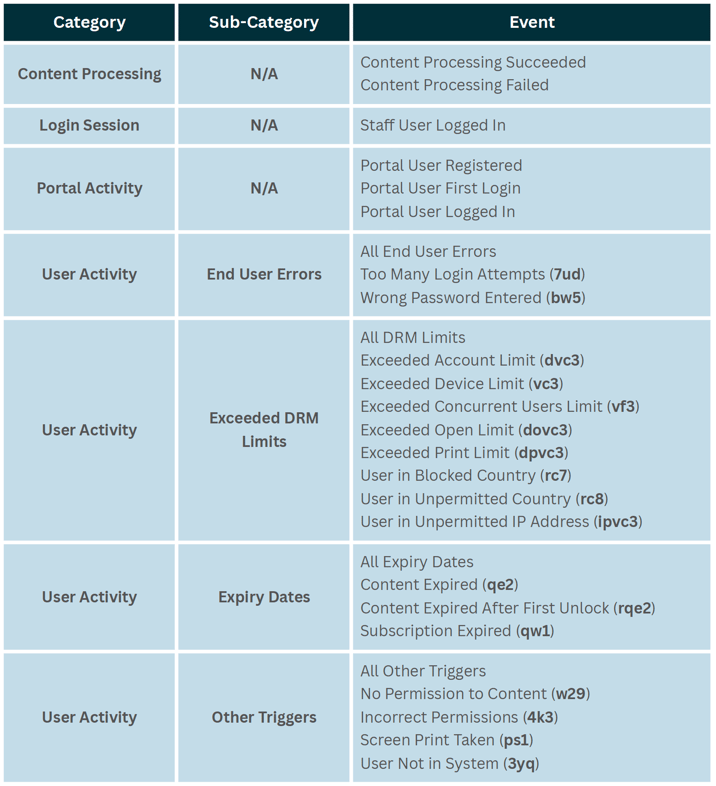
How to Enable Notifications in Vitrium
All Vitrium admin notifications can be delivered via email or webhook. However, webhook notifications are only available for customers who subscribe to Vitrium API options (Enterprise accounts or Professional accounts with upgraded features).
Before setting up email admin notifications, you need to ensure that your SMTP Settings have been configured. If you haven’t done so, please refer to our Admin Manual for instructions on how complete this step. For webhook notifications, you need to ensure that you have access to Vitrium APIs.
Steps to set up Admin Notifications:
- Go to the "Settings" tab of your admin and click on "Notification Settings"
- Click on "Add Admin Notification"

- Enter a Notification Name, select the Type, Category, Sub-Category (if applicable), and the Event

- Choose which SMTP setting you would like to use
- Select a Recipient and add any additional email addresses for notifications

- Click Save & Exit
The Admin Notifications feature is a significant enhancement to an already robust and sophisticated DRM system. It offers Vitrium customers the opportunity to get detailed insights into the behaviours of their users, and provides them with a higher degree of control over their protected content.
We continuously work to add new features to our product that guarantee we provide our customers with the best possible user experience combined with the highest degree of security. If you'd like to learn more about this feature, don't hesitate to contact us! We'll be happy to answer any questions you might have.