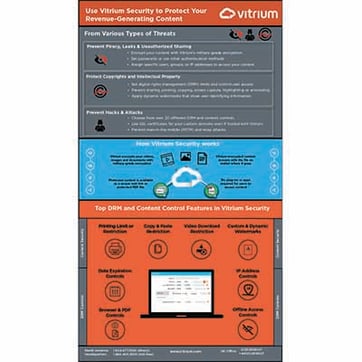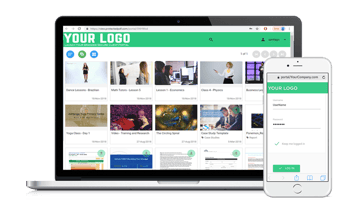Document Digital Rights Management (DRM) software is the combination of settings, permissions or restrictions you add to a digital file to keep it secured.
Vitrium Encryption Overview
Vitrium offers encryption for different file types including documents, images, videos, and audio content.
Customers who use Vitrium’s solution to protect their valuable intellectual property or confidential information, can choose to distribute their content by different means - as links or attachments in an email, distributed through a secure client portal or their own website, or posted on a different 3rd party system. Whichever method is chosen, Vitrium offers two different secured outputs each with their own level of encryption and security method.
Secure Web Viewer
![]()
Content Compatibility: Documents, images, videos, audio
Encryption Level: 128-bit AES encryption
Supported Browsers: Chrome, Firefox, Edge, Safari (desktop & mobile)
Operating System Required: Windows, Mac, Android, iOS
How Encryption is Applied
For Documents & Images: when you upload any supported files such as a PDF, Word doc, JPG, PNG, or other documents or images, the content is converted to an HTML5 web viewer format, preserving the same look & feel as the original file that was uploaded, and then each page is encrypted with AES 128-bit encryption. Bookmarks /outlines / table of contents and hyperlinks are also preserved, as are fillable forms. A unique web URL link is then generated and registered in Vitrium’s web viewer server. Offline access is available to users if it has been enabled in the DRM policy. It is has, users can click the "Save for offline use" icon in the web viewer, which saves the content to the browser's cache or memory.
For Videos: when you upload any video file such as MP4, MOV, AVI or other supported formats, the content is converted to a streaming video format in the resolution(s) that you chose in your video content settings. Videos are also encrypted with AES 128-bit encryption. Additional options are available to you in the video content settings, such as lossless conversion and the ability to add video bookmarks. Offline access is not available to the users.
For Audio: when you upload any audio file such as MP3, WAV, AAC, or other supported formats, the content is converted to a streaming audio format and encrypted with AES 128-bit encryption.
All communication is between the browser and the web viewer server is via SSL / HTTPS.
Protected PDF File
![]()
Content Compatibility: Documents and images
Encryption Level: 128-bit AES Encryption
Application Required: Adobe Reader, Acrobat Pro, PDF-XChange Editor
Operating System Required: Windows or Mac (desktop versions only)
How Encryption is Applied
When you upload a supported file such as a PDF, Word doc, Excel file, JPG, PNG or other file, the content is converted to a PDF format and then different layers of obfuscation and AES 128-bit encryption is applied. A login form also gets added into the PDF which uses JavaScript technology (i.e. AcroJS in Adobe) that allows the protected PDF to communicate back to the server to authenticate the user and send back the appropriate DRM policy. The user does require to have JavaScript enabled in their Adobe or PDF-XChange settings which is the default for most users.
All communication is via SSL / HTTPS.