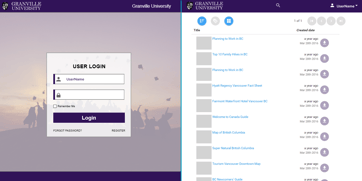Protect your image files with Vitrium and gain insight into how files are accessed, used, and distributed. Upload your copyrighted, confidential, or revenue earning images to Vitrium Security and apply DRM controls.
Vitrium Security Key Features
Vitrium empowers content creators, publishers, and distributors to protect and control their valuable or confidential IP.
Vitrium Security has one of the most comprehensive and diverse set of protection, control and analytics features in the market among digital rights management (DRM) solutions. With Vitrium, your most valuable or confidential content is protected and ready for your users to access them. Vitrium can be used to protect eBooks, videos, training materials, courseware, curriculum, research reports, market and pricing reports, financial documents, board materials, manuscripts, legal documents, and more.
Protection & Control
![]() AES Encryption.
AES Encryption.
Trust Vitrium Security with your most sensitive files, no matter where they go or who they are shared with. Vitrium secured files are encrypted with government-grade 128-bit AES encryption, yet still easily accessible by authorized users.
![]() Print & Copy Protection.
Print & Copy Protection.
Any DRM system should come with print & copy protection to prevent unauthorized printing, copying, or other forms of content piracy. Vitrium takes it one step further - with additional print, copy and annotation controls for your documents and images.
![]() Custom Dynamic Watermarks.
Custom Dynamic Watermarks.
Vitrium Security offers numerous text-based dynamic watermark options where you can choose different fonts, sizes, colors, positions, and insert different dynamic data elements such as user name, user ID, date & time stamp, IP address, or other info.
![]() User Access Control.
User Access Control.
Easily add, modify, deactivate, or delete users and groups, or integrate with other user credential systems. Assign permissions and control what type of access is authorized with DRM policies such as device limits, expiry dates, time limits, location restrictions, and more.
![]()
Secure User Portal.
Securely distribute your content through a central, secure client / user portal, where authorized users can access content in one place. Vitrium offers numerous portal customizations so you can have a beautifully designed portal that matches your brand.
Tracking & Analytics
![]() User Activity Tracking.
User Activity Tracking.
Track who is opening your content, which content, when, how, from which IP address and location. Track user error messages, application being used, operating system, and other pertinent information to help troubleshoot user issues.
![]() Content Analytics.
Content Analytics.
Gain incredible insight into how users are consuming your content with Vitrium’s dashboard and analytical reports. Know which files are being accessed the most or who's your most active users. View dashboards, export your reports, and more.
Accessibility & Integration
![]() Access on Any Device.
Access on Any Device.
Your clients or end users can access Vitrium-protected content on any device without the use of any 3rd party apps, plug-ins or proprietary software to download. Vitrium's web viewer technology is modern and users will love the many great features! A
![]() Single Sign-On.
Single Sign-On.
Group your content so users only need to log in once to gain access to all their content or integrate Vitrium Security with your website or other business systems to provide single sign-on (SSO) access for your users.
![]() Integration & Workflow Automation.
Integration & Workflow Automation.
Vitrium uses industry-standard REST APIs that allows your organization to integrate DRM-protected content with your CRM, LMS, AMS, eCommerce, ECM, CMS or other business system. Automate your content and streamline your content workflow processes.
![]() Accessible for Visually Impaired.
Accessible for Visually Impaired.
Vitrium secured documents are compatible with text-to-speech (TTS) software and Adobe’s read-out-loud feature that enable a visually impaired person to consume your secured content.